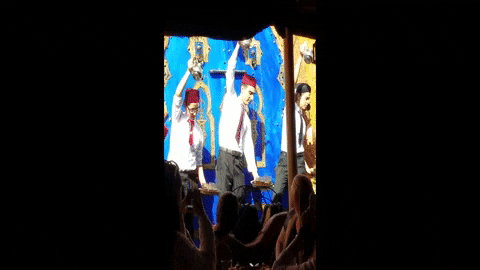DS 106: Turn a GIF Into a FIG
While making a regular gif can be easy, making a gif that goes in reverse, or a FIG, is a challenge in and of itself. I rose to that challenge in this assignment and think I pulled it off pretty well. I started off by sorting through my videos to see if there were any I thought would look cool in reverse. That’s where I came across this clip, which is from my study abroad trip to Morocco. Our class had an emersion day in Rabat, where we visited various sites, such as this restaurant where we had traditional tagines and mint tea. Anyone that’s had Moroccan mint tea knows how tasty it is (it helps that they add LOTS and LOTS of sugar), and that there’s a whole process to making and serving it. So when our wait staff came out and gave us this little show, we were all pretty amazed. The only way it could be cooler is if they somehow made the tea pour backwards into the teapot, which is why I decided to do so for this assignment.
From the couple of times I’ve used Giphy before, I knew I couldn’t reverse a GIF in their editing feature, so I had to get a bit creative. I opened up Premiere Pro and got to figuring out how to reverse the clip I had. This was my first time using the software, so I had to look up some tutorials on this. I then trimmed the video to my desired length and was ready to export it. This is where I ran into some trouble. I saw that there was
Because of how far away I was when taking the shot, the image quality wasn’t the best and was even worse by the time I exported the file, so I tried exporting it as a video. After a bit of trial, error, and googling, I finally came across a video that was of good quality and would be accepted by Giphy and WordPress. I uploaded the video onto Giphy and finally embedded the GIF onto this post. Despite the frustration, I thought this assignment was pretty fun and definitely made me learn a thing or two.
ds106assignment